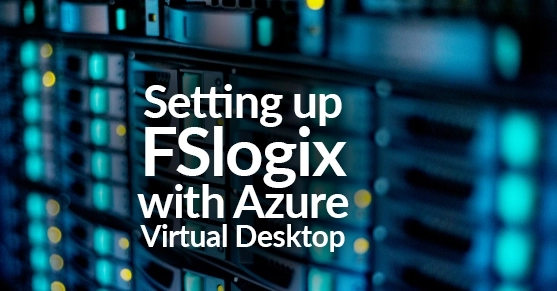A Troubleshooting Guide
As someone who manages Azure Virtual Desktop(AVD) environments, I’ve encountered my fair share of challenges. One issue that recently had me stumped was an FSLogix profile problem causing user logon failures. After some digging and troubleshooting, I managed to resolve it, and I thought it would be helpful to share my experience with others who might face the same issue.
The Problem
The problem started when a user reported that they couldn’t log into their AVD session. Instead of loading their profile, the system was defaulting to a temporary profile. This issue was causing frustration, especially since it led to missing personalized settings and files.
Diagnosing the Issue
Step 1: Checking Event Logs
The first step I took was to check the Event Viewer on the AVD session host. Under Applications and Services Logs -> FSLogix, I found several error messages indicating that the profile couldn’t be loaded due to access issues with the VHD file.
Step 2: Verifying FSLogix Configuration
I doublechecked the FSLogix configuration on the session host. The registry settings under HKEY_LOCAL_MACHINE\SOFTWARE\FSLogix\Profiles seemed correct, but I wanted to be sure everything was as it should be.
Step 3: Inspecting the Profile VHD
To get a closer look, I manually mounted the user’s profile VHD on a separate machine. Running chkdsk revealed some file system errors that needed fixing.
Solving the Problem
Fix 1: Repairing the VHD
I repaired the file system errors using chkdsk: bash chkdsk /f /r X:
Where X: is the drive letter assigned to the mounted VHD. This fixed t
Fix 2: Ensuring Correct Permissions
I also checked the permissions on the profile storage location. The machine account for the AVD host needed read/write access to the folder where the VHDs were stored. Adjusting these permissions ensured the profiles could be accessed without issues.
Fix 3: Implementing Profile Backups
To prevent future headaches, I set up a regular backup schedule for the profile VHDs. This way, if a profile gets corrupted again, I can quickly restore it from a backup.
Lessons Learned
Dealing with FSLogix profile issues in Azure Virtual Desktop taught me a few valuable lessons:
- Check the Basics First: Always start by checking event logs and permissions. They can often point you directly to the problem.
- Have a Backup Plan: Regularly backing up profile VHDs can save a lot of time and trouble if things go wrong.
- Keep Learning: Each issue is an opportunity to learn more about how AVD and FSLogix work, which helps in troubleshooting future problems more effectively.
Conclusion
Resolving FSLogix profile issues can be challenging, but with the right approach, they are manageable. By understanding the common issues and having a methodical approach to diagnosing and fixing them, you can keep your Azure Virtual Desktop environment running smoothly.